【摄影DIY】装逼技能Get之透明手机
最近网络上流传这几张照片特别火,很多朋友都惊叹这是什么手机,竟然是透明屏幕!

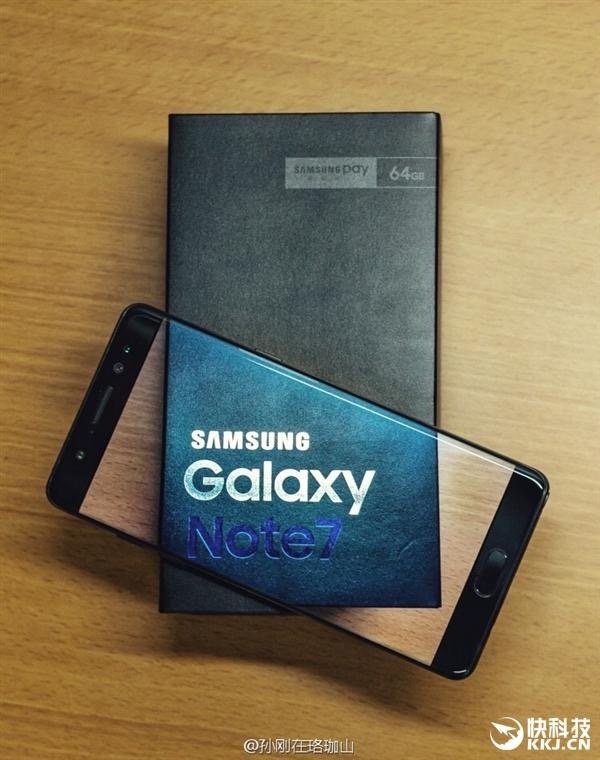



甚至还出现了恶搞版

其实...
这都是假象....
你的手机也可以实现!
下面我就来教你装逼大法!
下面是我的拍摄效果

你需要的只是2部手机,我用的是小米5s和iPhone6。
步骤1:找一个合适的拍摄地点,最好不要纯色背景,不然就太没难度了,我选了我家阁楼一角。

步骤2:我用小米5s拍了一张手的照片,摆出握住的姿势。

步骤3:然后小米手机上打开照片,全屏模式调整图片大小,调整到跟实际手掌大小差不多。

步骤4:手掌握住手机,注意边缘对准,避免破绽。主要注意几个点,手指和屏幕上图片的位置要对准,拍摄的时候控制手机远近和角度让屏幕里的背景和实际背景对齐。
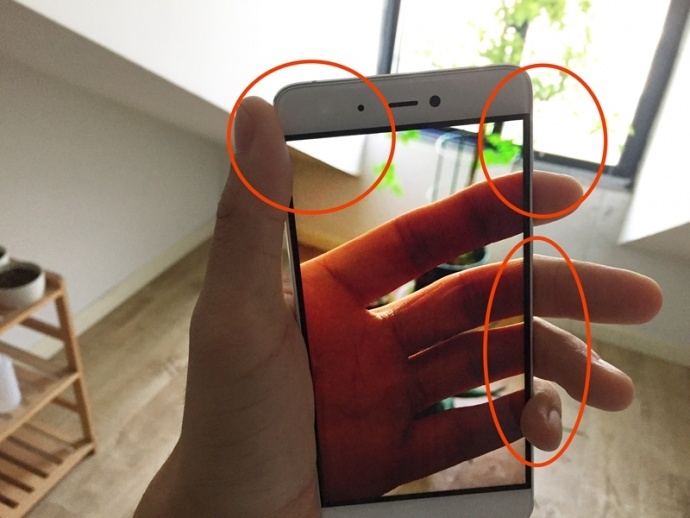

步骤5:全部对准后你就可以用另一个手机咔嚓拍一张了,装逼照从此诞生!

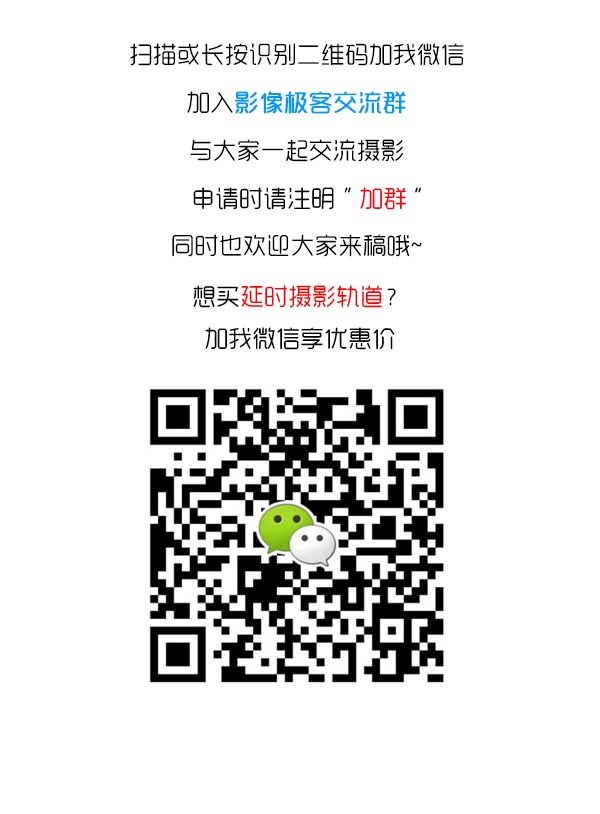
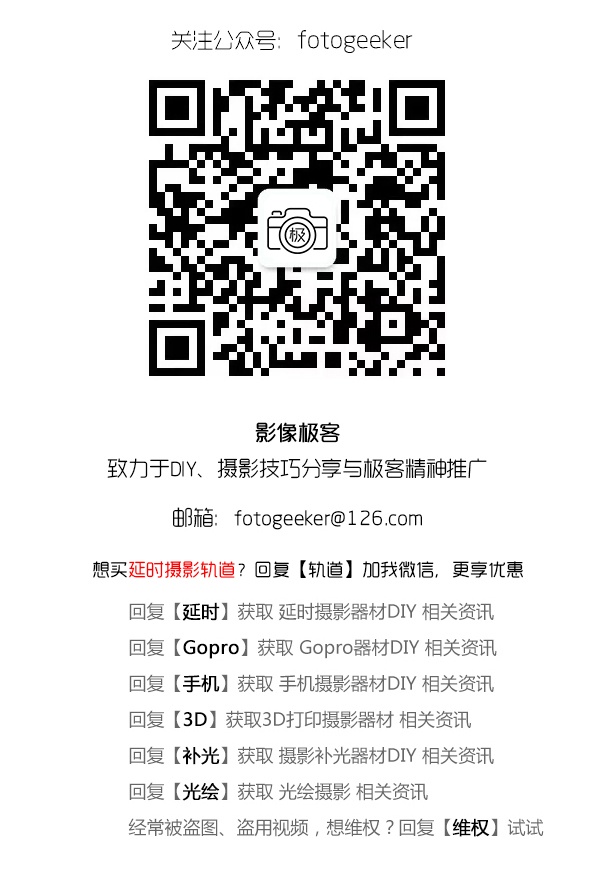

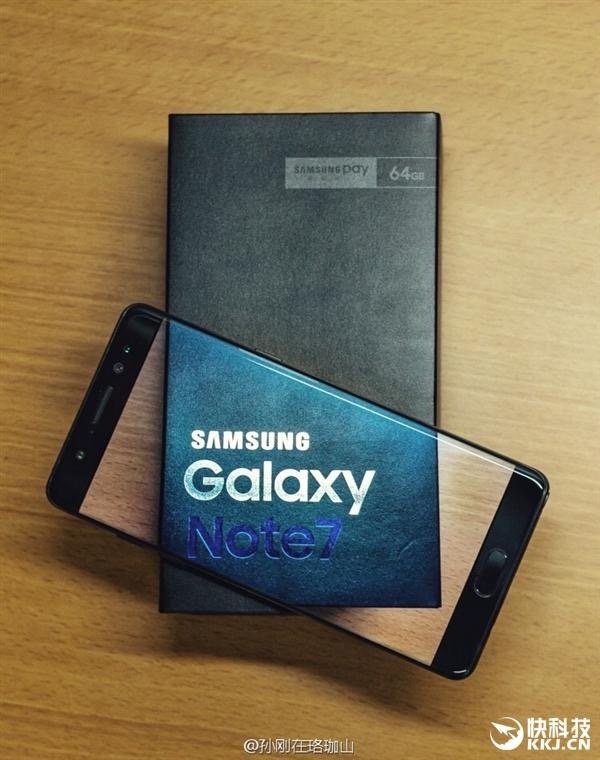



甚至还出现了恶搞版

其实...
这都是假象....
你的手机也可以实现!
下面我就来教你装逼大法!
下面是我的拍摄效果

你需要的只是2部手机,我用的是小米5s和iPhone6。
步骤1:找一个合适的拍摄地点,最好不要纯色背景,不然就太没难度了,我选了我家阁楼一角。

步骤2:我用小米5s拍了一张手的照片,摆出握住的姿势。

步骤3:然后小米手机上打开照片,全屏模式调整图片大小,调整到跟实际手掌大小差不多。

步骤4:手掌握住手机,注意边缘对准,避免破绽。主要注意几个点,手指和屏幕上图片的位置要对准,拍摄的时候控制手机远近和角度让屏幕里的背景和实际背景对齐。
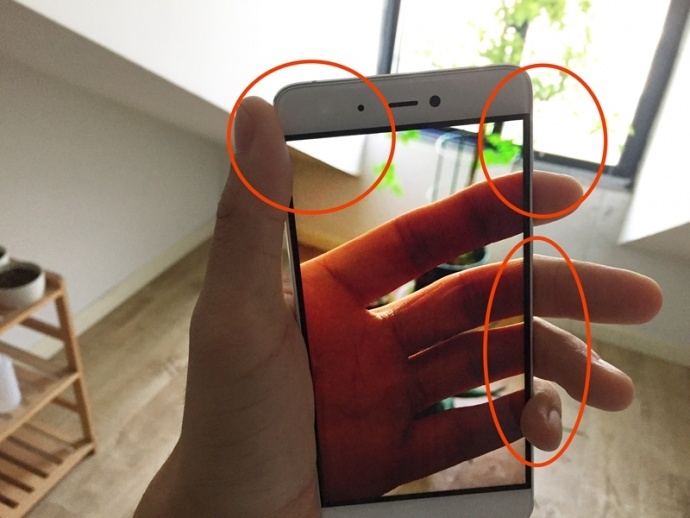

步骤5:全部对准后你就可以用另一个手机咔嚓拍一张了,装逼照从此诞生!

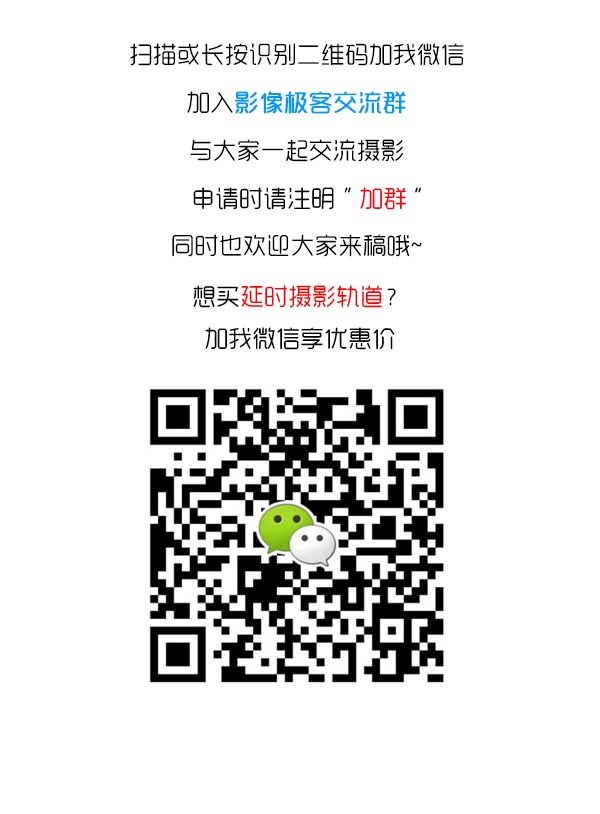
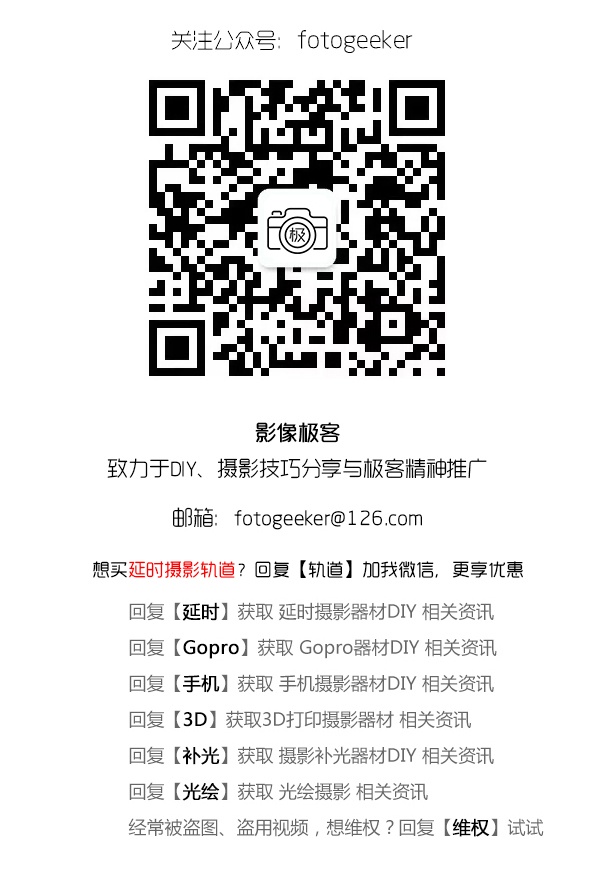
本文为作者 分享,影视工业网鼓励从业者分享原创内容,影视工业网不会对原创文章作任何编辑!如作者有特别标注,请按作者说明转载,如无说明,则转载此文章须经得作者同意,并请附上出处(影视工业网)及本页链接。原文链接 https://cinehello.com/stream/84251
